|
|
||
|
|
Separate by Material |
|||||||||||||||||||
|
This option separates OBJ meshes into different groups for each assigned material. Unlike a group within EI, an OBJ file can have multiple materials assigned to different groups of polygons in the same object. A single mesh of a head can have different materials for the skin, the lips, the inner mouth and so on. Each of these materials can have its own UV-coordinate space. If you convert such an OBJ to FACT, it is sometimes impossible to texture the individual parts of the resulting group within EI because the UV-coordinates of different materials in the OBJ lay in the same place. This makes it also harder to recreate the different materials for the individual parts in EI. Seperate by Material takes the single mesh of the OBJ and writes one group for every assigned material into the FACT. You have now made them separate groups within EI and can be textured properly. |
||||||||||||||||||||
 |
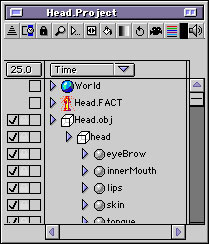 |
|||||||||||||||||||
Without Separate by Material |
With Separate by Material |
|||||||||||||||||||
|
Note: This option only works in combination with "Add Parent Effectors". "Add Parent Effectors" will automatically be checked if you enable the "Separate by Material" option. OBJ2FACT will produce an effector with the name of the original OBJ mesh with all separated polygon groups as children assigned to it. The children are named like their corresponding materials in the OBJ. |
||||||||||||||||||||