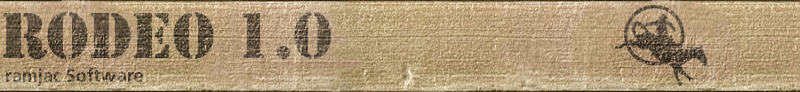You can use the same short cuts to navigate within the OpenGL windows of Rodeo as in the camera window in Animator.
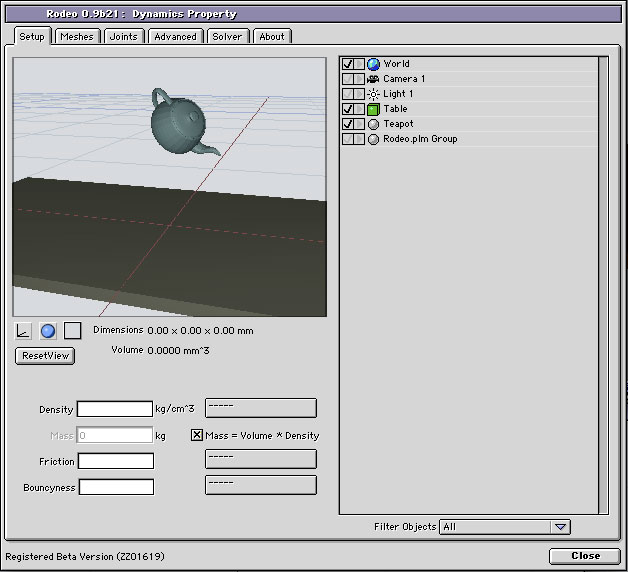
Note that the icon of the table
object has changed to a green box. This means that Rodeo
has detected this object to be a box. It will be replaced
for the calculation with an optimized box proxy object for
faster collision detection.