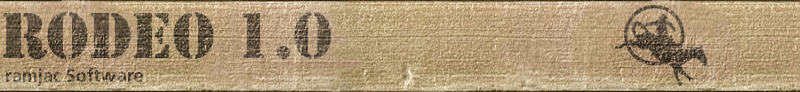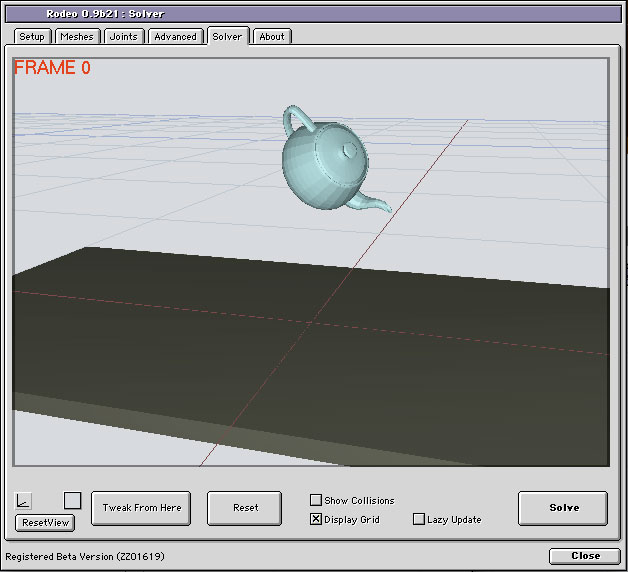
Click on the Solve button.
Rodeo now calculates the simulation.
Congratulations. You have now created your first animation
with Rodeo. Yo can now close the plugin and watch the
animation in the Camera Window of Animator or render it.
From here start with your own setups. Just add more
collision surfaces and more active object. Watch the
simulations and play around. Build chains or link objects
together. If you are like most of us and our beta testers
you will see how much fun rigid body simulation can be.