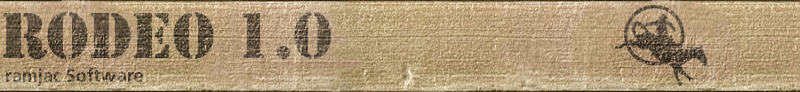In this case Rodeo will show and Error:
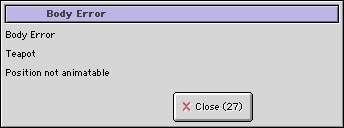
In order to enable Rodeo to
write animation data to the animation channels of the
objects in the project window of Animator you also need to
enable animation for the object in Animator by checking its
green triangle.
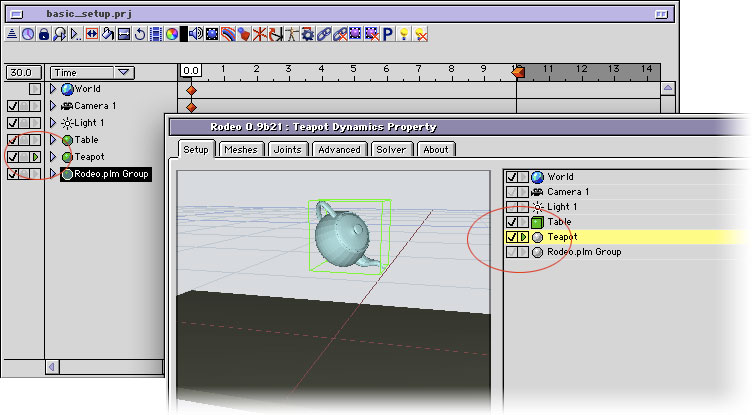
This is all you have to do. Now Rodeo is configured
properly for your first simulation.